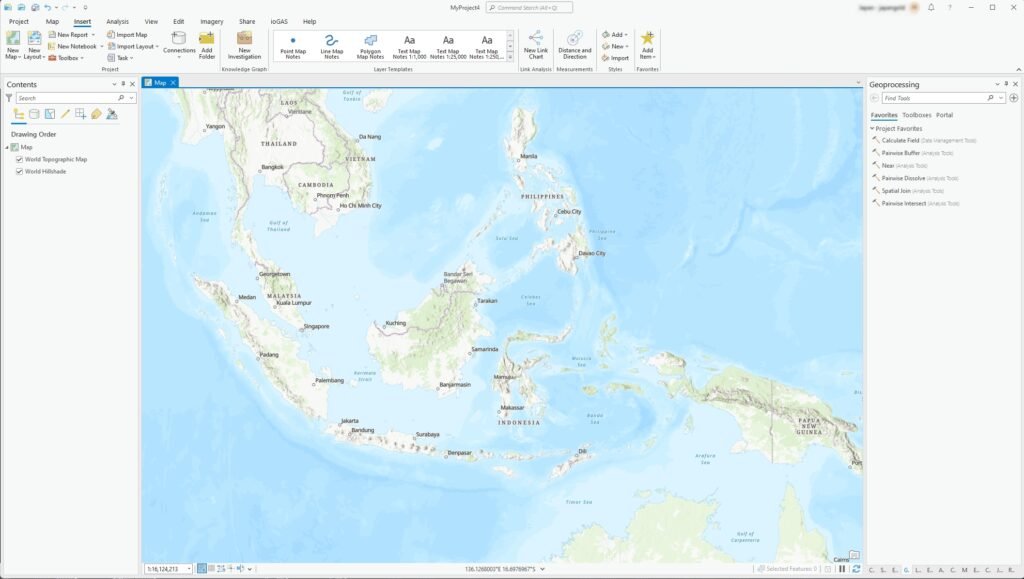ESRI Shapefiles is the popular GIS format that has been around for years. This file format has many limitations. For example, the column or field name is limited to 13 characters. If you are an ArcGIS Pro user, I would recommend to start using the Geodatabase to store all your GIS files instead of using Shapefiles format.
Shapefiles have been a staple in geographic information systems (GIS) for decades, offering a simple and widely-supported format for storing geometric location and attribute information. However, migrating to geodatabases offers significant advantages. Geodatabases provide a more robust, scalable, and efficient framework for managing spatial data, supporting larger datasets, advanced spatial analysis, and complex data relationships. They also offer better data integrity, security, and multi-user access, making them essential for modern GIS applications that demand high performance and reliability.
In this tutorial, you will learn how to export Shapefiles to Geodatabase in ArcGIS Pro. By default, ArcGIS Pro will create a new geodatabase when we create a new project.
Export Shapefiles to Geodatabase in ArcGIS Pro
Step 1. Open the Shapefile
Open your Project or create a new one. Load the shapefiles to the project. As you can see below, I have a contour shapefiles.
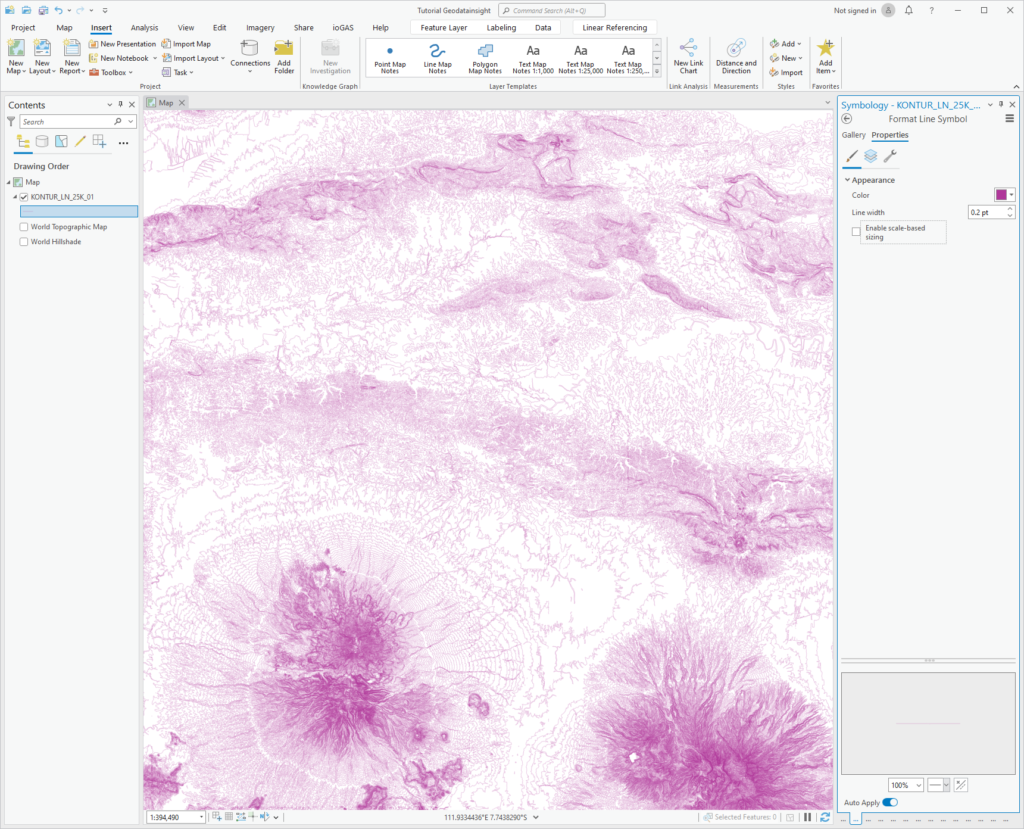
Step 2. Export to Geodatabase
There are several ways to export shapefiles to gdb. The easiest way is using the Export Features. Right-click the layer and the choose Data | Export Features.
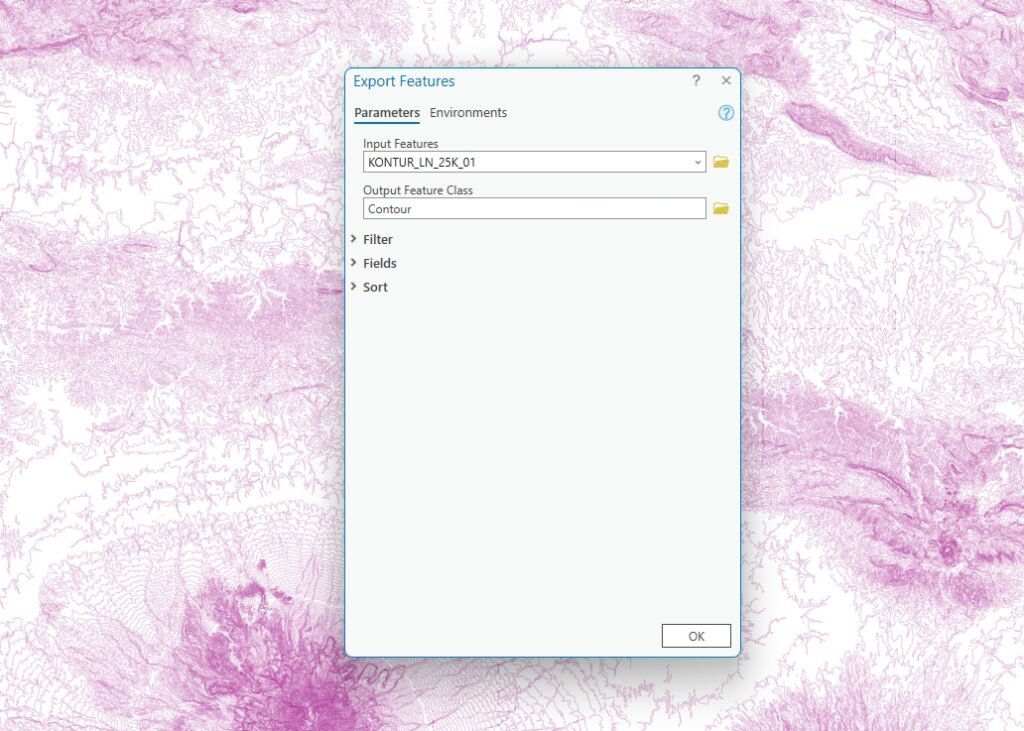
On the Export Features window, select the geodatabase and then type the file name. Hit OK and the export process will start.
You can also use the Geoprocessing Tool called Feature Class to Geodatabase. If you use this tool, the output file name will be the same as the layer name. We can’t give a custom name for our exported layer. But don’t worry, we can rename it later once the export completed.
The following video will show you both way of exporting shapefiles to geodatabase.